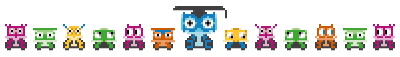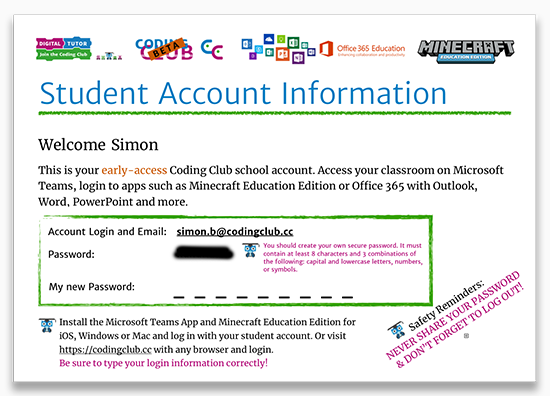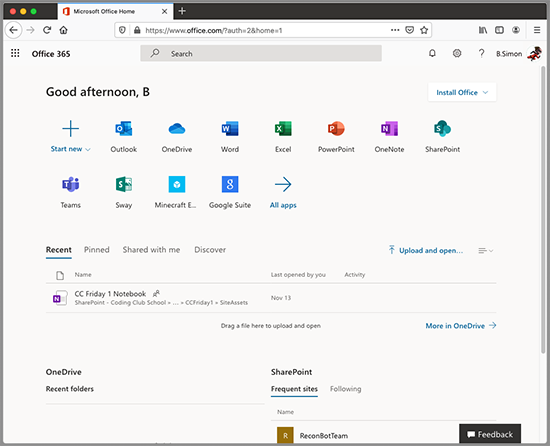No, the usage of the Coding Club school account with its education applications is included in the montly service fee payed for the Digitaltutor Coding Club in your local school.
For the future we are planing to open up the Coding Club for students not locally attending Coding Club Academy in schools. For those users, a yearly subscription fee will be applied.
We want to continue teaching and inspiring kids around the world for a long time. The subscription plan is the best way to deliver high-quality and super fun educational content that keeps children learning and creating month after month. In addition, we can avoid annoying advertisements and additional purchases.